| < Previous page | Next page > |
Chart Templates
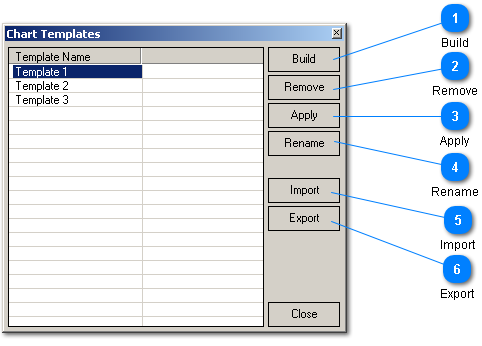
Chart Templates dialog contains a set of existing templates and provides functionality for their management.
| < Previous page | Next page > |

|
|
Chart Templates
Chart Templates dialog contains a set of existing templates and provides functionality for their management. | ||||||||||||||||||||||||||||||||||||||||||||||||||||||||||||||||||||||||||||||||||||||||||
|
Copyright (c) WinTrend.Com 2010